FREE EBOOKS DOWNLOAD AND DEALS
Read more, grow more, your mind’s the key
Life’s a journey, and learning’s the way,
Read more today—unlock your brighter tomorrow!
what benefit to become a member of HMMA AER
- Read free ebook online
- Unlimited downloads
- Read our vast library of books

How do I create an eBook and sell on Amazon KDP?
Write Your eBook
- Content: Start by writing your eBook. Ensure it’s well-edited and polished. You can write it in any text editor like Microsoft Word, Google Docs, or Scrivener. If you’re creating a non-fiction book, make sure your research and references are solid.
- Length: There’s no strict rule for eBook length, but shorter eBooks typically range from 5,000 to 25,000 words. Ensure your content is valuable and engaging for your target audience.
Format the eBook
- Kindle Formatting: Your eBook should be properly formatted for Kindle. Amazon KDP supports various formats, but the most common ones are:
- .docx (Word document)
- .epub (open eBook format)
- .mobi (specific to Kindle)
- .pdf (though less optimal for Kindle)
Follow the format of amazon
- Use a professional formatting tool: Tools like Reedsy Book Editor, Vellum (for Mac), or Kindle Create (Amazon’s free tool) will help you format your eBook in a clean, readable way.
- Check the layout: Ensure there are no formatting issues, like misaligned paragraphs or strange spacing, by previewing your eBook using Kindle Previewer or directly in the Kindle Create tool.
Design a Cover
- Create a professional cover: A strong, eye-catching cover is essential to attract potential buyers. You can use online tools like Canva (which has templates for book covers), or hire a graphic designer if you want something more custom.
- Cover Requirements: Amazon recommends a resolution of at least 2,560 x 1,600 pixels for a Kindle book cover. The aspect ratio should be 1.6:1 (height to width). Ensure the cover looks good in both full-size and thumbnail view.
Prepare Your Manuscript
- Proofread and edit: It’s crucial that your eBook is free of typos and errors. Consider hiring a professional editor if needed.
- Final check: Review the final manuscript carefully, ensuring there are no mistakes in the text, formatting, or layout. It’s a good idea to upload the file to the KDP platform as a draft and review how it looks in the preview tool.
“Conspirators’ Kingdom – Elyse Thomson” has been added to your cart. View cart
-
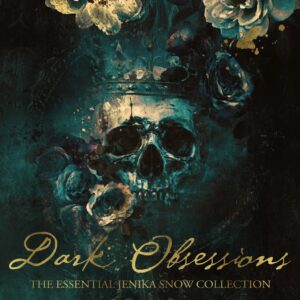
Dark Obsessions_ The Essential – Jenika Snow
$1.00 Add to cart -
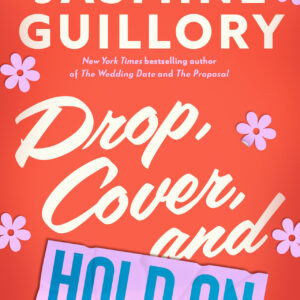
Drop, Cover, and Hold On – Jasmine Guillory
$1.00 Add to cart -
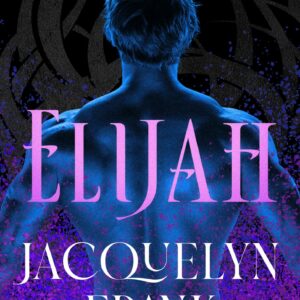
Elijah – Jacquelyn Frank
$1.00 Add to cart -
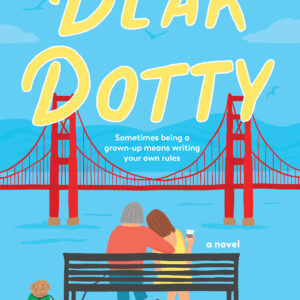
Dear Dotty – Jaclyn Westlake
$1.00 Add to cart -
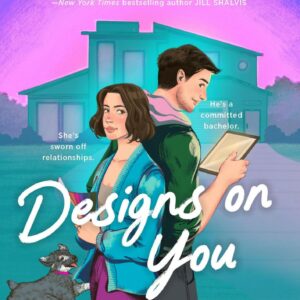
Designs on You – Jaci Burton
$1.00 Add to cart -
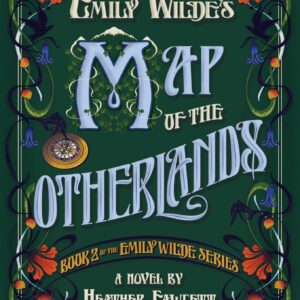
Emily Wilde’s Map of the Otherl – Heather Fawcett
$1.00 Add to cart -
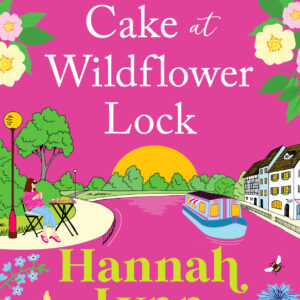
Coffee and Cake at Wildflower L – Hannah Lynn
$1.00 Add to cart -
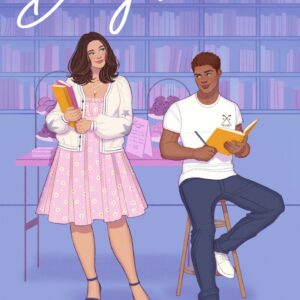
Daydream – Hannah Grace
$1.00 Add to cart -
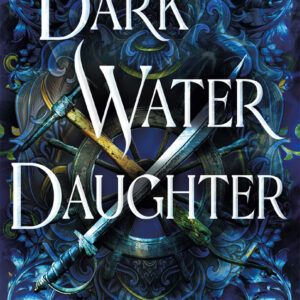
Dark Water Daughter – H. M. Long
$1.00 Add to cart -
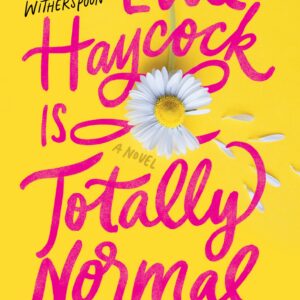
Ellie Haycock Is Totally Normal – Gretchen Schreiber
$1.00 Add to cart -
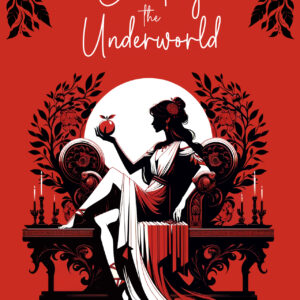
Courting the Underworld – Eve Singleton
$1.00 Add to cart -
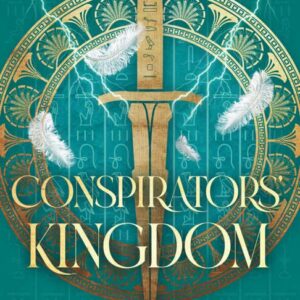
Conspirators’ Kingdom – Elyse Thomson
$1.00 Add to cart -
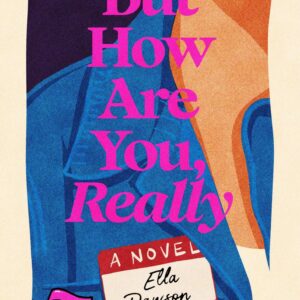
But How Are You, Really – Ella Dawson
$1.00 Add to cart -
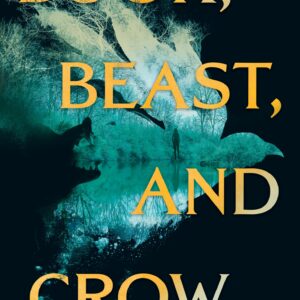
Book, Beast, and Crow – Elizabeth Byrne
$1.00 Add to cart -
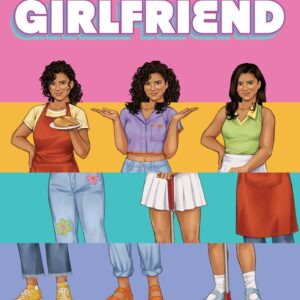
Build a Girlfriend – Elba Luz
$1.00 Add to cart -
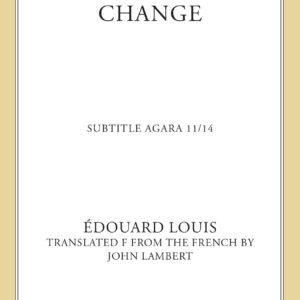
Change – Edouard Louis
$1.00 Add to cart
Set Up an Amazon KDP Account
- Sign Up for KDP: Go to the Amazon KDP website and create an account if you don’t have one. If you already have an Amazon account, you can use that to log in.
- Enter Your Tax and Payment Information: You’ll need to provide your tax information (W-9 or W-8 form, depending on your location) and set up payment details to receive royalties.

